This week we are peeling back the layers of Google just a little to make it more friendly for our young users; heck, it's good for all users!
Here is a common Google search in the Resource Center: Dolphins
Yep, that's right: almost 19 million results!
Now, let's open Google's hood:
At the very bottom of the Google page, you will see the advanced search tab.
Click on the Advanced search tab:
Scroll down the page a bit (by the way, there are a multitude of tools on the way down the page that would greatly help your search, but this tip is just on how to find the reading level...)
When you get to the reading level, you have several choices:
If you choose 'show only basic results' you will then have a much more appropriate search for young students. For example:
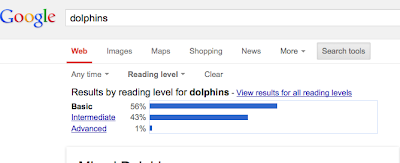
So, now you can see that 56% of the results are listed at the Basic reading level.
How do you think you might use this tool to help your students? As always, remember that all of these tips are archived on the Todd's Tuesday Tech Tip Blog. You can browse these and use them when you need them.
Please remember; I'd love to hear your suggestions for a Tech Tip. Got an idea? Got a need to fill technologically, let me know and I'll try to find a way to help!
Sincerely,
Todd
Thanks,
Todd




No comments:
Post a Comment