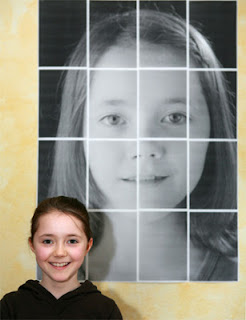 Hello Colleagues,
Hello Colleagues,Happy Tuesday! Happy Election Day!
Do you like BIG posters? I don't mean 24" by 36" posters from our fine poster printer. Those are delightful, but I'm talking about big, like 5' by 10'! Now that's a big poster.
Are you looking for a way to make a huge visual impact? Look no further. This week's tip is all about Big, Bold and Beautiful posters made simple.
Block Posters has been around for a long time. I've used it to create a graphic that filled a whole bulletin board. The only drawback to this program is that it prints your poster in sheets. You have to 'assemble' the poster when you are done, but trust me, it's worth it. Here's a sample of what's possible:
Pretty awesome huh?
Here you go:
1. Go to Block Posters website.
2. You can upload any graphic type image (photos, clip art, scanned drawings, etc.) Simply click on the START here tab.
3. Click on step one: Upload your image.
4. Step two: Slice up your image. (This gives you a chance to decide how many 'sheets' your poster will be wide and tall.)
5. Step three: Download your image. (It downloads your image as a PDF file to your computer.)
6. Step four: Assemble your poster!
That's it for you T4 this week.
Be sure to leave a comment on the website about how you will use this week's T4!
Thanks,
Todd


No comments:
Post a Comment